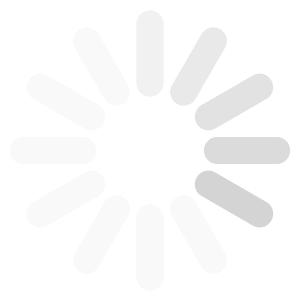By Chantelle Gladwin-Wood and Maike Gohl
1. Log on to Tshwane’s website: http://www.tshwane.gov.za.
2. Click on the “Services” tab at the top of the page.
3. Click on the link on the right hand side, in the list that appears, under “Quick Links”, for “Property Valuation”. You can also go straight to this page by clicking this link: http://www.tshwane.gov.za/Pages/default.aspx.
4. A new page will open which gives you access to the electronic roll. Click on the big orange button and the roll will open in a new page. You can also go straight to this page by clicking this link: http://www.tshwane.gov.za/PropertyValuations/default.aspx.
5. The electronic valuation roll allows you to input your property data, and search to see your property details. You can click on this link to go directly to this page: http://www.tshwane.gov.za/PropertyValuations/NewSearch.aspx.
6. To download any of the forms that you might need to lodge an objection, click on the big red button at this link: http://www.tshwane.gov.za/PropertyValuations/default.aspx.
7. You will be directed to a new page, at which you can access all of the forms and the COT’s Rates Policy. The direct link to this page is http://www.tshwane.gov.za/PropertyValuations/Downloads.aspx.